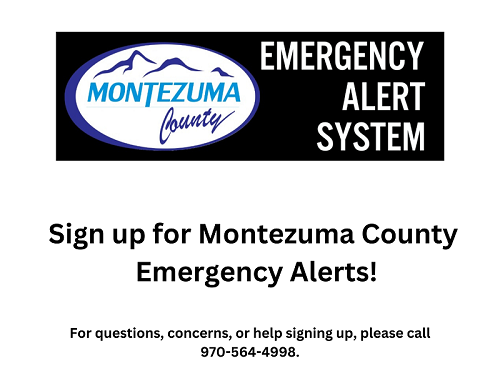
After recent local problems with the Nixle system, as well as the widely publicized issues with the alert and notification systems during fires in Boulder County and Maui, Montezuma County has launched a new Emergency Alert System. This new system will allow you to receive emergency alerts for severe weather, road closures, evacuations, missing persons, and more.
This is a more reliable and accurate system, which allows us to tailor alerts to specific neighborhoods or groups of people who face an imminent threat rather than a notification to the entire county.
This is an “opt-in” system. You choose what kinds of messages that you want to receive, as well as how and when you receive them.
When you sign up, you will have the option to receive alerts via cell phone call, text message, email, or all of the above. You subscribe to the notifications you want to receive based on your location.
Current NIXLE subscribers MUST opt into this system or you will no longer receive any messages.
The information you provide is protected and will not be used for any other purpose.
To sign up – Download the app and create an account or sign up online. Either way, you will still receive the same emergency messages.
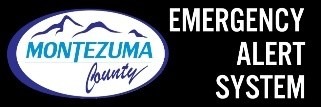
OR
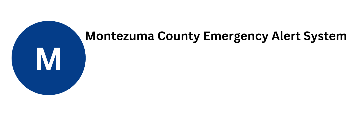
(Do not choose the one with the Sheriff’s Office logo. That is the old Nixle alert system.)
Don’t forget to update your profile if your contact information changes. If you no longer want to receive alerts, remove your contact information from your profile.
From your cell phone or computer
Don’t forget to update your profile if your contact information changes. If you no longer want to receive alerts, remove your contact information from your profile.
Signing up is simple but if you need assistance, please call
970-564-4998. Do not call dispatch for help signing up for the new Montezuma County Emergency Alert System.